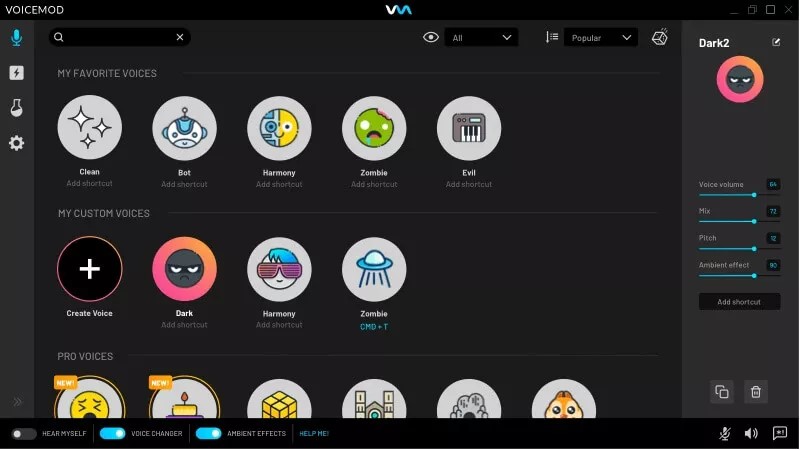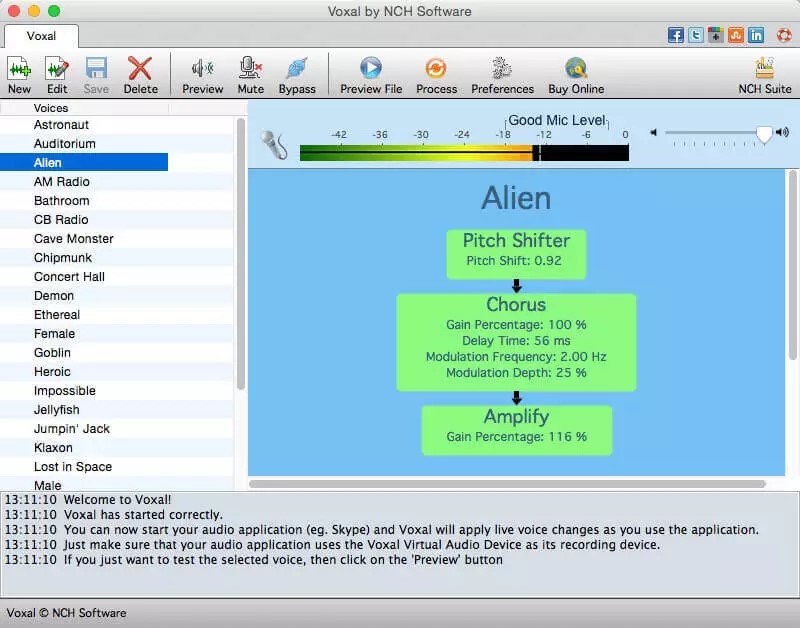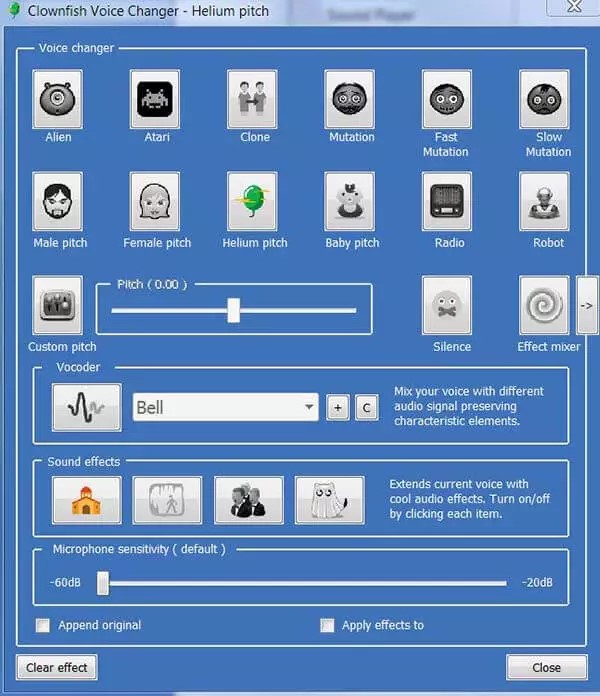Discord is one of the most popular voice chat apps for gamers. This is the best way to connect with your gaming buddies while you play. You can create your own Discord server, add bots to it, and more. Additionally, you can enjoy some crazy sound effects. However, you’ll need a soundboard app to tune your voice. So if that’s exactly what you’re looking for, here are 5 best soundboards for Discord that you can use to add effects to your voice or make your server fun.
We will discuss the best soundboard for Discord in this article. Additionally, we will show you how to set up a soundboard in Discord so you can get started right away.
What is the Soundboard app?
The Soundboard app can alter your live voice messages on Discord to make your voice sound different than it actually is. You can also use the Soundboard app to assign hotkeys to certain sound effects that you use frequently, so you can easily play them whenever you want.You can also use these apps to modulate your voice or use effects in other apps or streaming platforms like Twitch or Zoom.
5 Best Discord Soundboard Software
iMyFone MagicMic is a powerful real-time voice changer for Windows and Mac, also available for Android and iOS. With more than 400 voice effects and 200+ voice memes in the software, including male-to-female, robot, SpongeBob SquarePants, etc., perfect for Discord, you’re sure to find the perfect sound for gaming, chatting, and streaming. This app also supports other platforms such as PUBG, Twitch, Zoom and Skype.
Besides that, MagicMic also allows you to mix presets and custom soundboard options. You also get support for hotkeys.
Voicemod
Voicemod is another great soundboard for Discord. Not only does Voicemod come with many sound effects for you to use, but the library of sound effects is updated every month. Voicemod also supports custom soundboards and preset sound options, you can use the Voicemod soundboard to spice up your Discord chats with sounds and effects.
Voxal Voice Changer
Comes with a very nice library of voice effects, including robot, girl, boy and more. You can apply it to your voice in real time through the microphone. Voxal Voice Changer also works at the system level, so you can use it with almost any application on your computer. Also, you won’t see frame rate drops while playing games due to low CPU usage.
Clownfish Voice Changer
Clownfish Voice Changer supports any system that uses a microphone as an audio input device. This makes it compatible with almost all apps, including Hangouts, Steam, Skype, Viber, Mumble, TeamSpeak, and more. You can use it for tons of voice effects, including Darth Vader, alien, female, male, baby voice, helium voice, and more.
Morphvox Pro
Morphvox is a paid but powerful Discord Soundboard application compatible with Windows and Mac. Supports popular file formats like Mp3, OGG, WAV and WMA. Morphvox Pro comes with a huge library of sound effects and free sounds that you can use in Discord or add background sounds or noise to your calls.
How to Set Up Soundboards in Discord?
Now that we’ve discussed the best soundboard apps for Discord, let’s also take a look at how to set up a soundboard in Discord.
First, download the soundboard software according to your needs. For example, take the iMyFone MagicMic as our soundboard of choice for Discord.
Download MagicMic.
Open Discord by clicking on “User Settings” in the lower left corner.
Under “Settings,” click “Voice & Video.”
Then, click “Input Device” to select the microphone (Voice Changer virtual audio device).
Make sure to uncheck the Input Sensitivity option mentioned under Input Mode Options.
Click Finish to explore the voice changing effects available in the software.
Conclusion
Discord’s Soundboard app is useful and a lot of fun. This article only mentions 5 of the most popular of the many soundboards. Of these few, I recommend iMyFone MagicMic the most, with tons of free soundboards for unlimited fun on Discord.