Undoubtedly, macOS is one of the best platforms for work and personal computing needs. However, there’s a bunch of issues that you may come across. For instance, we can consider the case of Media Consumption. As a matter of fact, macOS does not support many of today’s popular media formats, like MKV and even new encoding methods. Of course, you can use third-party media players like VLC for Mac. Then, you would miss native-support-based features. It’s in such situations that we need a comprehensive video converter for Mac devices.
Quite recently, we had come across Wondershare Video Converter Ultimate. It’s one of the best converters we have seen in the past years and thought of reviewing it for our readers. It’s not just a common converter for videos. On the other hand, you can find some awesome features. In this review, we will discuss the most important ones.
Getting Started with Wondershare Video Converter Ultimate
Recalling what we said earlier, Wondershare Video Converter Ultimate is a comprehensive suite for all your media consumption needs. With this easy-to-use utility, you can convert youtube to wav videos, download YouTube videos, edit videos and even burn them into DVDs. In addition to all these, Wondershare has integrated a powerful Media Server. In short, Wondershare Video Converter Ultimate has everything you would need for a superb media consumption experience. In each section, you can have access to some cool toolkits as well. They are quite useful in one situation or another.
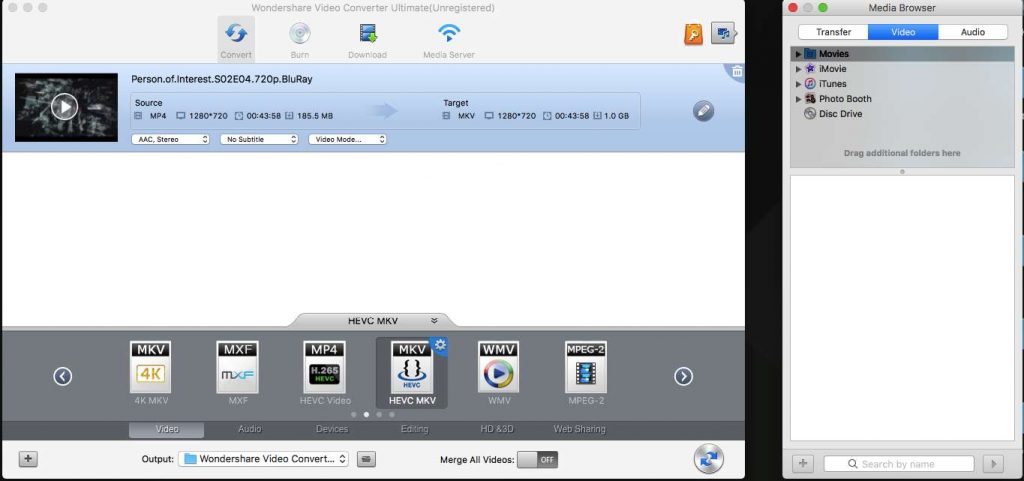
Wondershare Video Converter Ultimate is actually available for Windows and macOS. In the Mac version, it offers support for Mac OS X 10.06 to 10.10. However, when I tried to run the same program in macOS 10.12.5 Sierra, it worked fine. So, we can say that Wondershare Video Converter Ultimate has complete support for almost all Macintosh devices you have.
We’ll take the three major sections of the program — Video Converting, Downloading and Editing. We hope it helps you understand how it is like to use Wondershare Video Converter Ultimate.
Video Conversion — Ultimate Compatibility and Awesome Speeds
As said earlier, Wondershare Video Converter Ultimate is one of the simplest methods to convert your video into desired media formats. When you have to choose the right format, however, there is something quite an innovative feature. You don’t have to know which format works fine with particular devices.
- Selecting the Right Media Formats
Instead, you have two choices. First, you can choose one from the list of Media Formats — like, MOV, MP4, M4V, AVI, 4K MKV, 4K MOV, MXF, HEVC MP4, WMV, VOB, 3GP etc. On the Audio Formats section, you can choose from MP4, M4A, iPhone Ringtone, AAC etc. Secondly, you have an option to choose your purpose or device. For instance, you can tell Wondershare Video Converter Ultimate to find the suitable format for iPad or Final Cut Pro editing. Similarly, you can choose the format based on the Video Sharing platform as well.

- The Conversion Process
First of all, you have to import the source video file into the Conversion window. In the lower portion, you’ve an option to select the desired Media Format or the device, as we said. You can also decide whether you like to merge all the converted videos into a single file. Once you have selected the output directory, hit button for Converting. In seconds, the converted file will be ready at the expected destination. We tried to convert a MP4 file to MKV, and the speeds were top-notch.
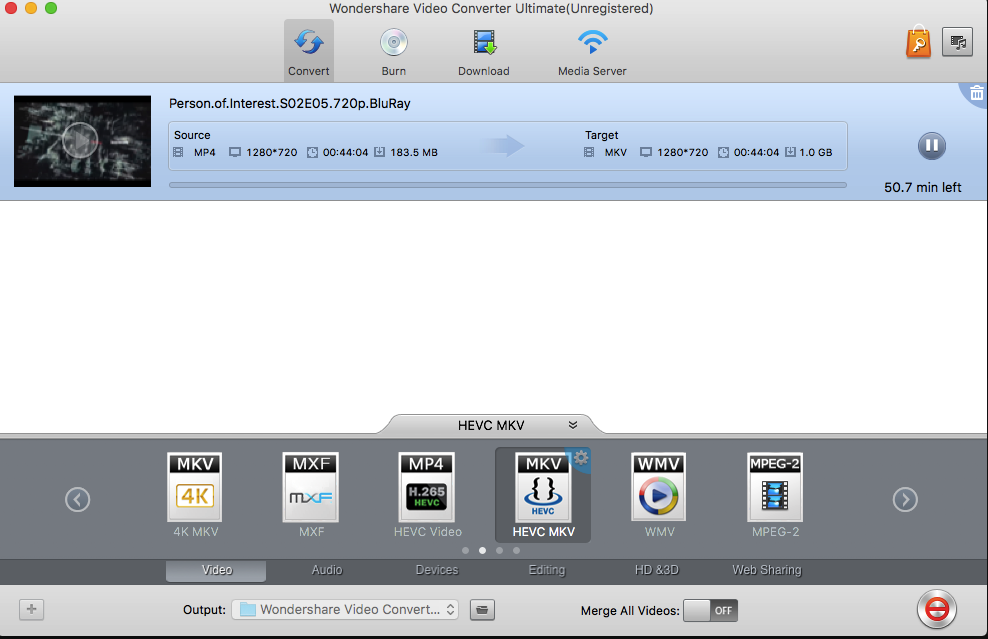
Even with a full HD video, Wondershare Video Converter Ultimate just took a few minutes to get its job done. When compared to the other Mac-based video converters we’ve used before, it’s a great improvement.
Video Downloading — A Downloader and Converter, blended together
Wondershare Video Converter Ultimate has a dedicated section for video downloads. That is, you can easily download videos from popular video-sharing platforms like YouTube, Facebook, DailyMotion, Vimeo, Hulu and Vevo etc. All you have to do is to past the video Link on the window. It will start the downloading process in no time. We tried downloading a song video from YouTube and the speeds were superb. If downloaded, you can convert, edit, stream or burn the video contents.
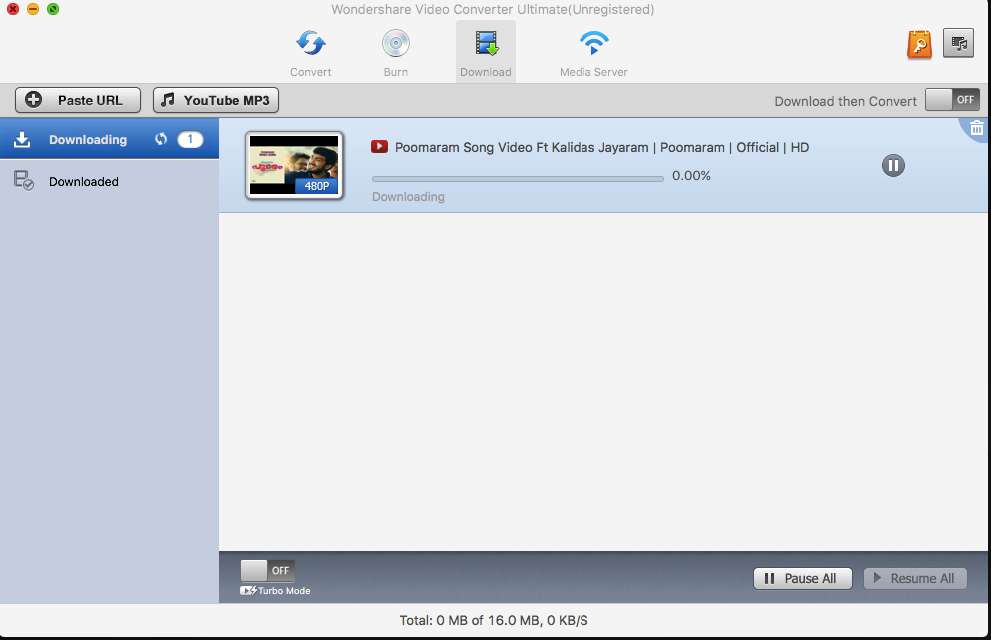
Another awesome feature we found in Wondershare Video Converter Ultimate is the support for YouTube to MP3 conversion. Instead of downloading and converting the file by your own, the tool will download the MP3 file for you. By the way, you can also set up Wondershare Video Converter Ultimate to convert all the downloaded files into a particular format — thus, saving time.
Video Editing — Basics but Effective
Wondershare Video Converter Ultimate comes with an editing utility inside. It allows you to make some of the basic yet effective edits to the videos. This feature can be used no matter whether you are Burning or Converting a file. As said earlier, you can also edit a downloaded video. Talking of the editing options, they are pretty much simple. There is no need to worry about previous experience.

All the editing options in Wondershare Video Converter Ultimate Editor are arranged so nicely. For instance, you can arrange the Video Mode in first section. In second sections, there are options for Trimming, Cropping and Video Effects. You can even add subtitles into the video and they will be hardcoded. Altogether, editor offers almost all the features we were looking for.

The Bottom Line
So, these are the major things you can do with Wondershare Video Converter Ultimate. In addition, you get DVD Burning and Media Streaming options, which are good. So, the next time you want to convert YouTube to MP4 on Mac or to do some basic edits to stored video, you just need this single software. It’s easy to use, does not consume much resources, but, at the end of the day, gets the job done. We hope that’s something awesome to expect from a video converter utility.